Server Admin Setup Guide
Intro
Thanks for adding EcchiBot to your server! 😄
There's not a lot of setup, the bot is kept pretty simple on purpose.
EcchiBot only works in NSFW channels. While you may be able to see the slash commands in all channels, none of them will actually work. To mark a channel as NSFW, simply open the channel settings and tick the box.
You will have to do this with all channels in which you wish to use EcchiBot.
EcchiBot uses best-effort filtering to reduce the chance of ToS-breaking content being posted. However, no filter is perfect.
You should consider restricting access to the following commands to reduce the chance even further: Danbooru, Rule34, Gelbooru, e621, nHentai. To find out how to do this, check this section.
Keeping the command list clean
EcchiBot has plenty of commands, but seeing the full list every time you want to enter a slash command may be annoying.
You should heavily consider restricting slash command access to only your NSFW bot channels using command permissions.
This hides the EcchiBot slash commands from the autocomplete when the user isn't in a channel that was whitelisted.
How to restrict slash commands and channels
You can control access to individual slash commands using regular Discord permissions.
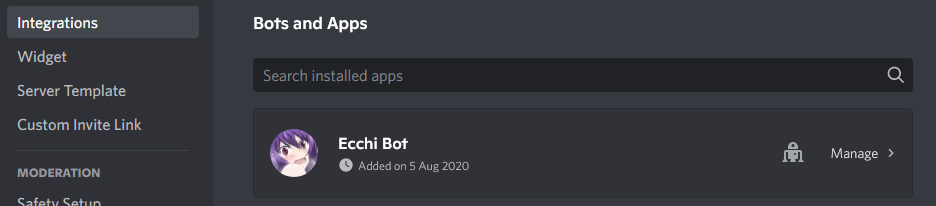
Step 1: Open your server settings and select Ecchi Bot.
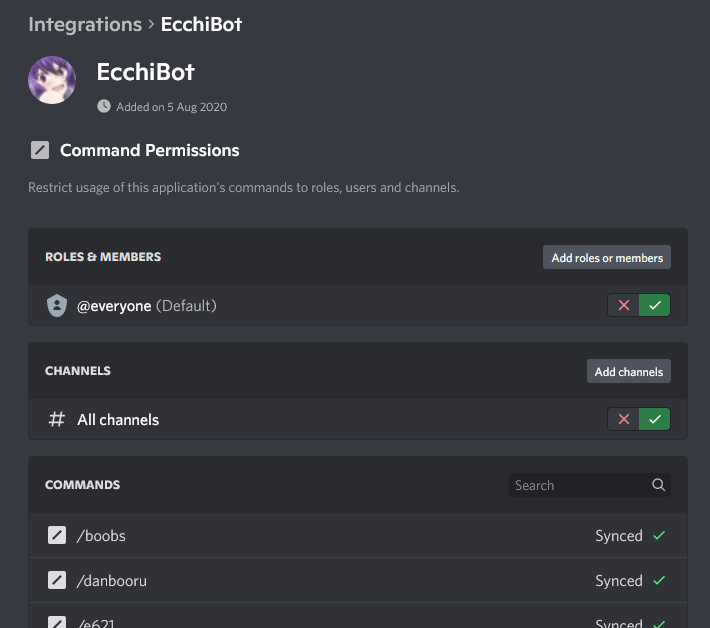
You can now see a list of all slash commands and channels that the bot can be used in. Add a channel and select the ❌ on "All Channels" to bind the bots to channels you want.
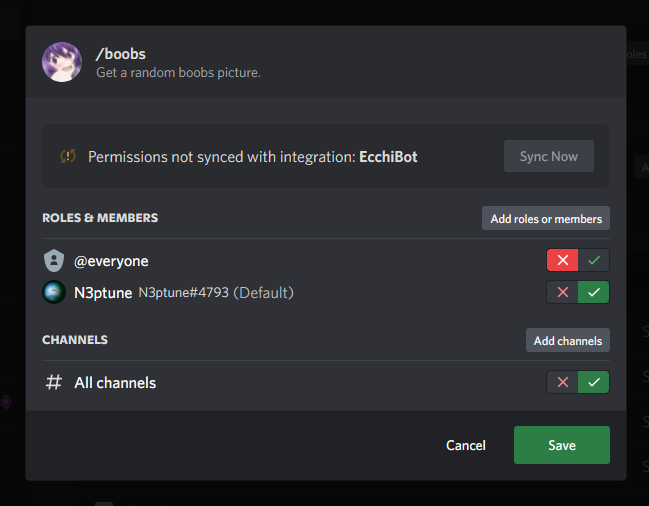
Click on a slash command to open the permission settings. Here you can restrict command usage to roles, members and specific channels.
In the example picture above, nobody except N3ptune (and server admins) can use the /boobs command. He can use it in all channels.
